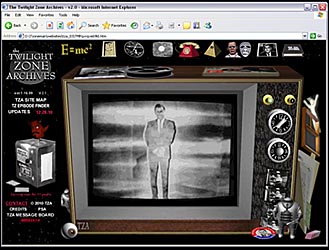
|
HOW TO VIEW TZA'S UNIQUE TELEVISION SET DESIGN |
|
|
|
To
view the site as configured - as shown in photo
to the right - it's IMPORTANT to set screen resolution to 1024,
confirm system font size is set to NORMAL, and expand browser window.
|
|
|
|
... | 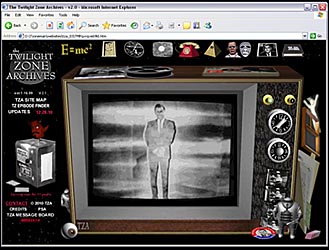 |
|
|
|||
|
|
|||
| ... |
|
||
|
|
| ..... |
|
| ..... | - The POWER Button turns the TV on and off. |
| - The INDEX Button loads the top level and different levels of a section. | |
| - The FORWARD Button goes to the next page of a section. | |
| - The BACKWARD Button goes to a previous page. |
| ..... | POWER= | ... |
INDEX=
|
... |
FORWARD=
|
 |
... |
BACKWARD=
|
 |
| ..... | Utilize TZ credits font by unzipping tzfont.zip into Fonts. |
| Click the top left logo to return to home page. |